It seems that my cookie and cache woes last week were actually a server-end problem. The reason I believe this is that now I can get access to gmail and my blogging account from Firefox. For everyone's sake, I'll refrain from groaning oy-vey.
Question:
I had to use Safari this past week and I find it less user-friendly that Firefox. One of the weird things I noticed is that when I am in blogger.com or our school's moodle, the small tool bars (where you can create links, spell check, and such) available when viewing the entry windows with Firefox are not available in Safari. Why is this? Is it up to me to adjust settings on Safari browser so that pages come up the same way? I guess I should poke around but in order to save time I'd appreciate a directive.
-Wondering and Lazy,
Laura
Wednesday, November 14, 2007
Cookies and Cache Woes: Silver Lining
In the land of cookie and cache woes last week, one really cool technical thing did happen. It was so cool and so new to me that I probably spent a few more hours on the phone with tech support than I would have (or should have) in other circumstances. The NetGear technician who was half-way around the world in India was able to get remote access to my computer and use my laptop in Vermont. There was no need to find words to explain the situation. The technician was able to poke around and actually see what was happening (or not) on my computer. I found the technology that enabled this extraordinary. With this tool, a phone call to a technician is enhanced so that is really no different than getting help from in-house tech support – a live person who comes to your office or whom you visit. It eliminates typical communication obstacles.
Some of you may already have experience with this type of tech support , perhaps its is far more common place than I realized. Well, in any case, this is a tech sector that's booming. As we discussed in class, the number of workers who work remotely has dramatically increased in the last ten years. (Bomgar whitepaper on this topic). And with a dispersed workforce come new tech support needs. This remote PC access technology is just one of many new innovations to meet emerging needs.
Interestingly, the innovator of Bomgar developed the product in an effort to be more efficient. As a support technician, he felt too much time was being wasted getting to and fro on each service call. The motivating idea was to get remote access to computers so time would not be wasted in transit. Now, this is an emerging business in the tech sector.
The technology
The technology is explained as follows from the Bomgar website. Bomgar technology allows remote access to both attended and unattended systems from a single console. The remote control software allows tech support to establish a remote desktop connection with any Mac, Linux, or PC anywhere. While most firewalls block incoming traffic, they do not block outgoing traffic and it is this phenomenon that allows the technology to work. The remote PC access software works because both the support rep and the end-user send outbound traffic to the console. A review in PC Magazine explains further: “The application connects to your specific Bomgar device via standard TCP/IP ports that corporate and personal firewalls rarely block, bypassing a common headache with remote-support tools. All session traffic is then secured with the 256-bit Advanced Encryption Standard from point to point, securing your data in transit from theft by an outside party.”
Click here for detailed explanation with diagrams of how it works.
Although I understand the process of how it works, I still am unclear about the actually technology that enables it other than a network connection. If someone can explain this better, I would appreciate it.
Marveling at technology,
Laura D
Some of you may already have experience with this type of tech support , perhaps its is far more common place than I realized. Well, in any case, this is a tech sector that's booming. As we discussed in class, the number of workers who work remotely has dramatically increased in the last ten years. (Bomgar whitepaper on this topic). And with a dispersed workforce come new tech support needs. This remote PC access technology is just one of many new innovations to meet emerging needs.
Interestingly, the innovator of Bomgar developed the product in an effort to be more efficient. As a support technician, he felt too much time was being wasted getting to and fro on each service call. The motivating idea was to get remote access to computers so time would not be wasted in transit. Now, this is an emerging business in the tech sector.
The technology
The technology is explained as follows from the Bomgar website. Bomgar technology allows remote access to both attended and unattended systems from a single console. The remote control software allows tech support to establish a remote desktop connection with any Mac, Linux, or PC anywhere. While most firewalls block incoming traffic, they do not block outgoing traffic and it is this phenomenon that allows the technology to work. The remote PC access software works because both the support rep and the end-user send outbound traffic to the console. A review in PC Magazine explains further: “The application connects to your specific Bomgar device via standard TCP/IP ports that corporate and personal firewalls rarely block, bypassing a common headache with remote-support tools. All session traffic is then secured with the 256-bit Advanced Encryption Standard from point to point, securing your data in transit from theft by an outside party.”
Click here for detailed explanation with diagrams of how it works.
Although I understand the process of how it works, I still am unclear about the actually technology that enables it other than a network connection. If someone can explain this better, I would appreciate it.
Marveling at technology,
Laura D
Saturday, November 10, 2007
OLPC Project: One Laptop Per Child
In class last week, the initiative to create affordable laptops for children in developing countries was mentioned. The OLPC project is a joint venture of experts in the fields of academia and the computer industry. The purpose of the laptop is to further educational opportunities for children who would otherwise not have access to educational materials.
The challenge was to create a laptop that would cost $100. In the end, the laptop cost $200. While twice as expensive as initially planned, it remains an affordable computer. The computer is the size of a "textbook and lighter than a lunch box." Here's what the computer looks like:
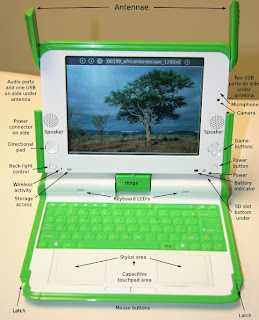
Click on the picture for a larger view. Image source: laptop.org/en/laptop/hardware/specs.shtml
As far as powering the computer - a question which came up in class, the website explains how it works:
"XO is fully compliant with the European Union's RoHS Directive. It contains no hazardous materials. Its NiMH batteries contain no toxic heavy metals, plus it features enhanced battery management for an extended recharge-cycle lifetime. It will also tolerate alternate power-charging sources, such as car batteries.
In addition, —for use at home and where power is not available—the XO can be hand powered. It will come with at least two of three options: a crank, a pedal, or a pull-cord. It is also possible that children could have a second battery for group charging at school while they are using their laptop in class."
Citation: laptop.org/en/laptop/hardware/features.shtml
Individuals worldwide may participate in the program in helping get a computer to every child. One may either volunteer in some capacity in the program or one may pay to place a computer.
Since this project may have great influence on the future of computing, I encourage folks to visit the OLPC site. The site dedicates pages to the vision, the computer, participation in the program, and the children who benefit from the project. I recommend exploring the laptop pages. It has already revolutionized "the existing concept of computer interface." The project built an interface specifically for children and their targeted activity of learning. The project created "a “zoom” interface that graphically captures fellow learners and teachers as collaborators, emphasizing the connections within the community, among people, and their activities."
Citation: laptop.org/en/laptop/interface/
The cost effective production and the radically new interface may set a new benchmark for future computing worldwide.
The challenge was to create a laptop that would cost $100. In the end, the laptop cost $200. While twice as expensive as initially planned, it remains an affordable computer. The computer is the size of a "textbook and lighter than a lunch box." Here's what the computer looks like:
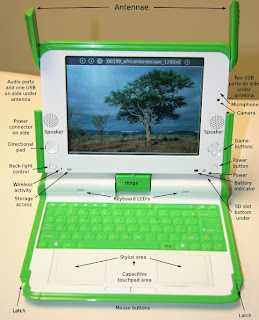
Click on the picture for a larger view. Image source: laptop.org/en/laptop/hardware/specs.shtml
As far as powering the computer - a question which came up in class, the website explains how it works:
"XO is fully compliant with the European Union's RoHS Directive. It contains no hazardous materials. Its NiMH batteries contain no toxic heavy metals, plus it features enhanced battery management for an extended recharge-cycle lifetime. It will also tolerate alternate power-charging sources, such as car batteries.
In addition, —for use at home and where power is not available—the XO can be hand powered. It will come with at least two of three options: a crank, a pedal, or a pull-cord. It is also possible that children could have a second battery for group charging at school while they are using their laptop in class."
Citation: laptop.org/en/laptop/hardware/features.shtml
Individuals worldwide may participate in the program in helping get a computer to every child. One may either volunteer in some capacity in the program or one may pay to place a computer.
Since this project may have great influence on the future of computing, I encourage folks to visit the OLPC site. The site dedicates pages to the vision, the computer, participation in the program, and the children who benefit from the project. I recommend exploring the laptop pages. It has already revolutionized "the existing concept of computer interface." The project built an interface specifically for children and their targeted activity of learning. The project created "a “zoom” interface that graphically captures fellow learners and teachers as collaborators, emphasizing the connections within the community, among people, and their activities."
Citation: laptop.org/en/laptop/interface/
The cost effective production and the radically new interface may set a new benchmark for future computing worldwide.
Friday, November 9, 2007
Gmail jilts Firefox and the Irresistible Allure of Problem Solving
A suitable alternate title: Puzzled, annoyed and finally exasperated: Cache and Cookie woes
Yesterday morning, I tried to log into my Gmail account and failed to do so. I got the following error message from Gmail:
"We're sorry. It seems there is a problem. Please try using Gmail with a supported browser. If you're encountering this error while using a supported browser, we suggest alerting your Internet Service Provider (ISP) that a proxy is failing to accept cookies on HTTP redirects."
It seemed as though the browser had been "corrupted" and Gmail was having none of it. I followed the Gmail directions to resolve the problem: I had to clear the cookies and cache from the browser. On the Mac, one goes to menu bar clicks on the following sequence: Firefox --> Preferences --> Privacy --> Clear now. It also recommended that I go to Tools --> Clear Private Data. A dialog box pops up where one can check things off to be cleared and then clear them. I did both of these things via the Preferences and Tools. I then quit the application, re-opened it and tried Gmail again and ended up with the same error. It seemed as though the cookies and cache were not being cleared and therefore Gmail was refusing to accept my request to access email. I did it all over again. Still no success. I then ended up turning off the dialog box in tools and no longer could choose what needed to be cleared from there. I did not know how to turn the dialog box back on.
So, I had three problems: 1) How do I turn the dialog box back on. 2) How do I successfully clear cookies and cache. 3) How do I get Firefox to let me get my Gmail.
I found it maddening for a few reasons. The principle one being that I felt the solution was probably simple but it remained elusive to me in particular. I could get my e-mail via Safari so technically I did not need to resolve the problem. But the problem was there and I simply could not ignore it: I needed to resolve it out of pure pride and stubbornness.
Although I followed the help offered by Gmail, nothing worked. I did suspect that I should uninstall Firefox and re-install it if I wished to return to the non-corrupt version. Yet I decided to call the tech support I had signed up for a few weeks ago and see if they could help. The tech support gave it a real go but it escaped them as well. After awhile, tech support simply declared that I should just use a different browser, that Firefox was incompatible with Macs. I protested since knew this was not the case. In the end they confirmed my intuition: re-install it and see what happens.
I went to Safari to download a new version of Firefox. Even though I had gotten rid of the old version and installed the new one, I was puzzled that the "new" one, while a bit jazzier, had all of the bookmarks and such from the previous version. So I suspected that perhaps cookies and cache lingered as well. And sure enough I still could not get to Gmail.
I installed new versions of Firefox repeatedly. In an effort to erase all Firefox memory stashed on my computer, I finally decided to find every single Firefox file on my hard drive and manually trash each file. I then did a re-install. And.........it still doesn't work. I can go through multiple pages to get to the "secure" site and only then does Gmail work. This is an annoyance and unless I can fix it, I have no intention of repeatedly going down this rabbit hole to get email through the Firefox browser.
In the end there was one final explanation possible provided by Gmail help: "If you're still having problems with your account you may be facing a known issue. You should be able to use the older version of Gmail or through the basic HTML view while we work to resolve the issue." In the end, this is perhaps a non-resolvable issue on the client-end. It may be an issue the Gmail giant needs to resolve.
AAAAAAARRRRRRRRRRGGGGGGGGGHHHHHHHH!
I am embarrassed to admit how many hours I spent on this problem. Aside from hours on the phone with tech support, hours of my own initiatives, I also spent time reading about cookies/cache and trying to figure out the possible source of the problem. Valuable hours I could have been using getting other pressing school work done. Ah... the irresistible allure to problem solving...
Your most exasperated classmate,
Laura of cookies and cache woes
Yesterday morning, I tried to log into my Gmail account and failed to do so. I got the following error message from Gmail:
"We're sorry. It seems there is a problem. Please try using Gmail with a supported browser. If you're encountering this error while using a supported browser, we suggest alerting your Internet Service Provider (ISP) that a proxy is failing to accept cookies on HTTP redirects."
It seemed as though the browser had been "corrupted" and Gmail was having none of it. I followed the Gmail directions to resolve the problem: I had to clear the cookies and cache from the browser. On the Mac, one goes to menu bar clicks on the following sequence: Firefox --> Preferences --> Privacy --> Clear now. It also recommended that I go to Tools --> Clear Private Data. A dialog box pops up where one can check things off to be cleared and then clear them. I did both of these things via the Preferences and Tools. I then quit the application, re-opened it and tried Gmail again and ended up with the same error. It seemed as though the cookies and cache were not being cleared and therefore Gmail was refusing to accept my request to access email. I did it all over again. Still no success. I then ended up turning off the dialog box in tools and no longer could choose what needed to be cleared from there. I did not know how to turn the dialog box back on.
So, I had three problems: 1) How do I turn the dialog box back on. 2) How do I successfully clear cookies and cache. 3) How do I get Firefox to let me get my Gmail.
I found it maddening for a few reasons. The principle one being that I felt the solution was probably simple but it remained elusive to me in particular. I could get my e-mail via Safari so technically I did not need to resolve the problem. But the problem was there and I simply could not ignore it: I needed to resolve it out of pure pride and stubbornness.
Although I followed the help offered by Gmail, nothing worked. I did suspect that I should uninstall Firefox and re-install it if I wished to return to the non-corrupt version. Yet I decided to call the tech support I had signed up for a few weeks ago and see if they could help. The tech support gave it a real go but it escaped them as well. After awhile, tech support simply declared that I should just use a different browser, that Firefox was incompatible with Macs. I protested since knew this was not the case. In the end they confirmed my intuition: re-install it and see what happens.
I went to Safari to download a new version of Firefox. Even though I had gotten rid of the old version and installed the new one, I was puzzled that the "new" one, while a bit jazzier, had all of the bookmarks and such from the previous version. So I suspected that perhaps cookies and cache lingered as well. And sure enough I still could not get to Gmail.
I installed new versions of Firefox repeatedly. In an effort to erase all Firefox memory stashed on my computer, I finally decided to find every single Firefox file on my hard drive and manually trash each file. I then did a re-install. And.........it still doesn't work. I can go through multiple pages to get to the "secure" site and only then does Gmail work. This is an annoyance and unless I can fix it, I have no intention of repeatedly going down this rabbit hole to get email through the Firefox browser.
In the end there was one final explanation possible provided by Gmail help: "If you're still having problems with your account you may be facing a known issue. You should be able to use the older version of Gmail or through the basic HTML view while we work to resolve the issue." In the end, this is perhaps a non-resolvable issue on the client-end. It may be an issue the Gmail giant needs to resolve.
AAAAAAARRRRRRRRRRGGGGGGGGGHHHHHHHH!
I am embarrassed to admit how many hours I spent on this problem. Aside from hours on the phone with tech support, hours of my own initiatives, I also spent time reading about cookies/cache and trying to figure out the possible source of the problem. Valuable hours I could have been using getting other pressing school work done. Ah... the irresistible allure to problem solving...
Your most exasperated classmate,
Laura of cookies and cache woes
Monday, October 29, 2007
Ingenious Free Spirted 16 year olds
Sheri thanks for your posts on your son's tricks. It seems it is Trick or Treat at your house everyday! My word, doing school work is challenging enough without pranks making you heart skip a beat. This said, it must be great having a resident techie who can help when needed or challenge you to reach beyond your comfort zone. Your story points to how younger generations view computers, computing, the internet - heck - the entire caboodle! - as a vehicle for fun. We fuddy-duddies view it primarily as a work and information tool. Now that I have time on my hands, I look forward to exploring the lighter side of this tech world. I probably will never even approximate your son's free spirit, but I hope to at least have a wee bit of fun.
Cheers, Laura
Cheers, Laura
iPod mystery solved..perhaps
David, thanks for your post on the iPod. I had done a post as well on the iPod and, like you, had a hard time downloading files to it. Unlike me, you were far more patient. You managed to figure out that you needed to download mp3 files. I will eventually go back to the pod and try again. Thanks for the tip.
-Laura
-Laura
Dual Screens and Hearing Aids
Thanks Maury for your posts on screens. Every time I am stacking and reducing windows in my 15 in screen, I think of you and think how nice it would be to claim more of the screen real estate available.
It is amazing to realize the virtual world is not at all contained in the frame of our screen. I realized this a few years ago when I was trying to project a dvd from my computer onto a classroom screen. It was completely disorienting to realize the mouse had scooted out from my laptop screen onto the external screen. I was surprised to realize that it was not the same screen just projected over head: the virtual screen was way bigger than I had been led to believe by the frame of my computer. The virtual world seems to have no confines. We arbitrarily impose them due to our hardware restrictions, our habits and issues of practicality. Do we really want to carry around an infinite screen? Probably not. But just knowing it is there is thrilling.
Thank you also for your detailed posts on hearing aids. I read them with great interest and was intrigued to learn how sounds are processed. My mother started wearing hearing aids 5 years ago. The aids dramatically improved her hearing but it never occurred to me to ask " How are you hearing sounds?" I look forward to having that conversation with her next time I see her. Thanks again!
Best, Laura
It is amazing to realize the virtual world is not at all contained in the frame of our screen. I realized this a few years ago when I was trying to project a dvd from my computer onto a classroom screen. It was completely disorienting to realize the mouse had scooted out from my laptop screen onto the external screen. I was surprised to realize that it was not the same screen just projected over head: the virtual screen was way bigger than I had been led to believe by the frame of my computer. The virtual world seems to have no confines. We arbitrarily impose them due to our hardware restrictions, our habits and issues of practicality. Do we really want to carry around an infinite screen? Probably not. But just knowing it is there is thrilling.
Thank you also for your detailed posts on hearing aids. I read them with great interest and was intrigued to learn how sounds are processed. My mother started wearing hearing aids 5 years ago. The aids dramatically improved her hearing but it never occurred to me to ask " How are you hearing sounds?" I look forward to having that conversation with her next time I see her. Thanks again!
Best, Laura
Subscribe to:
Posts (Atom)